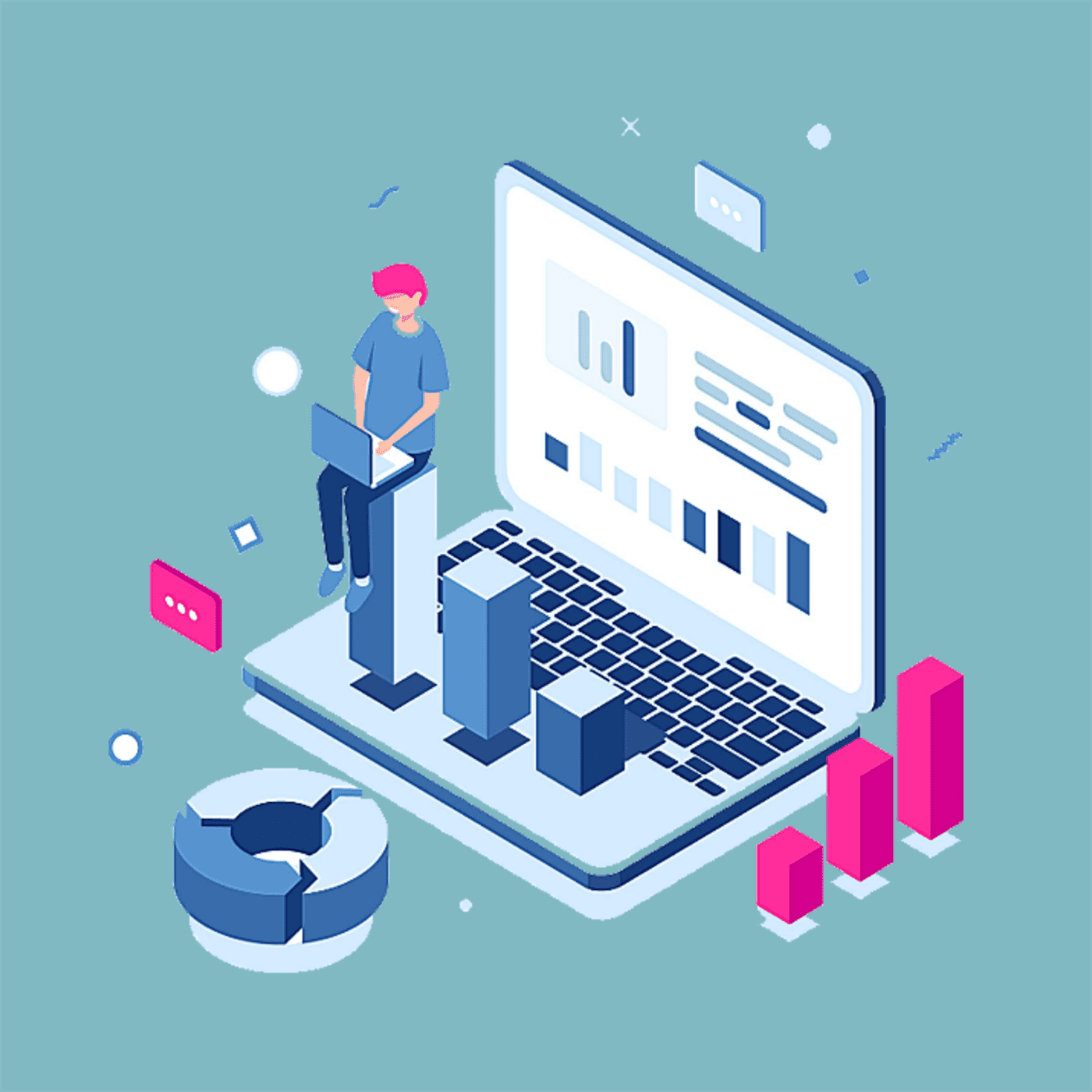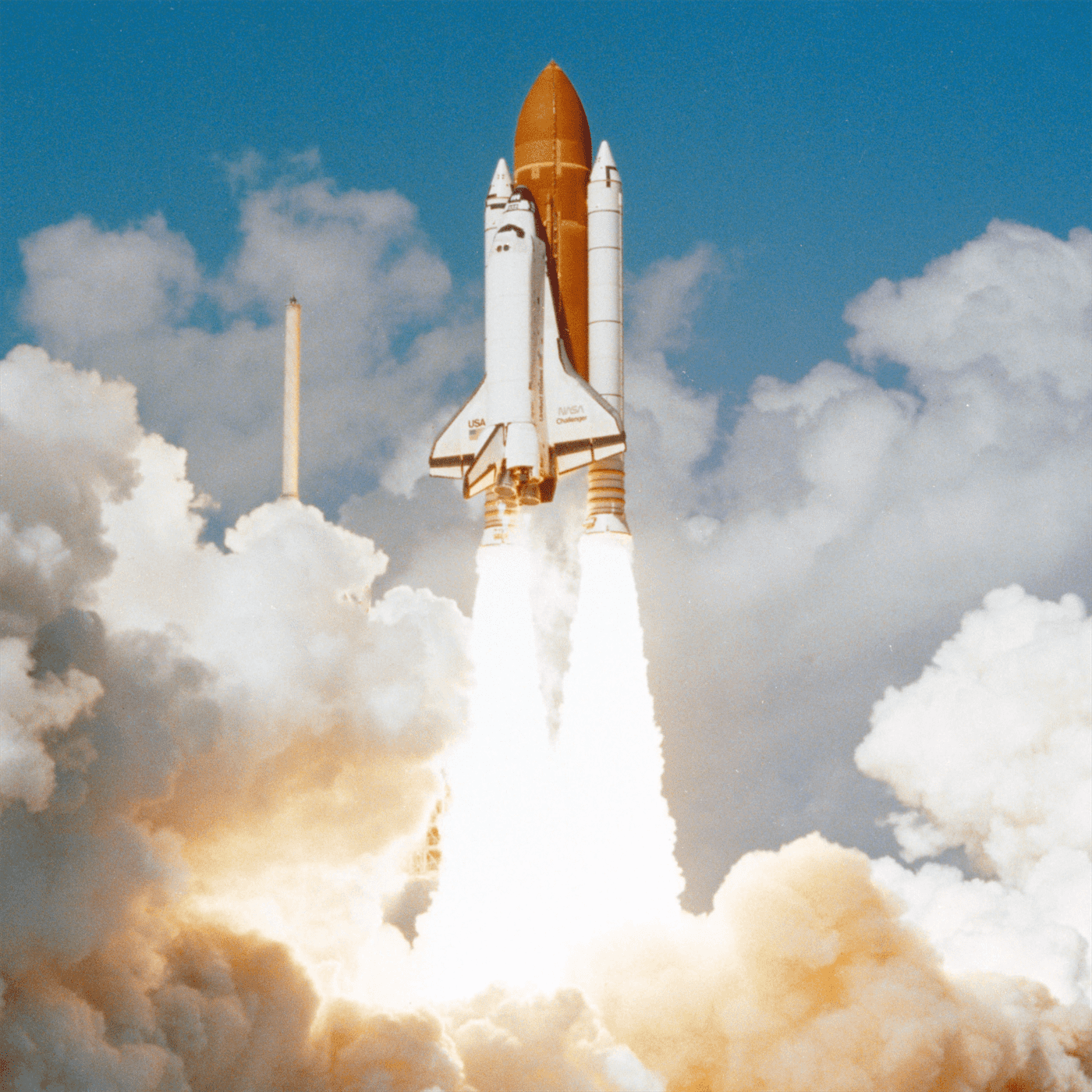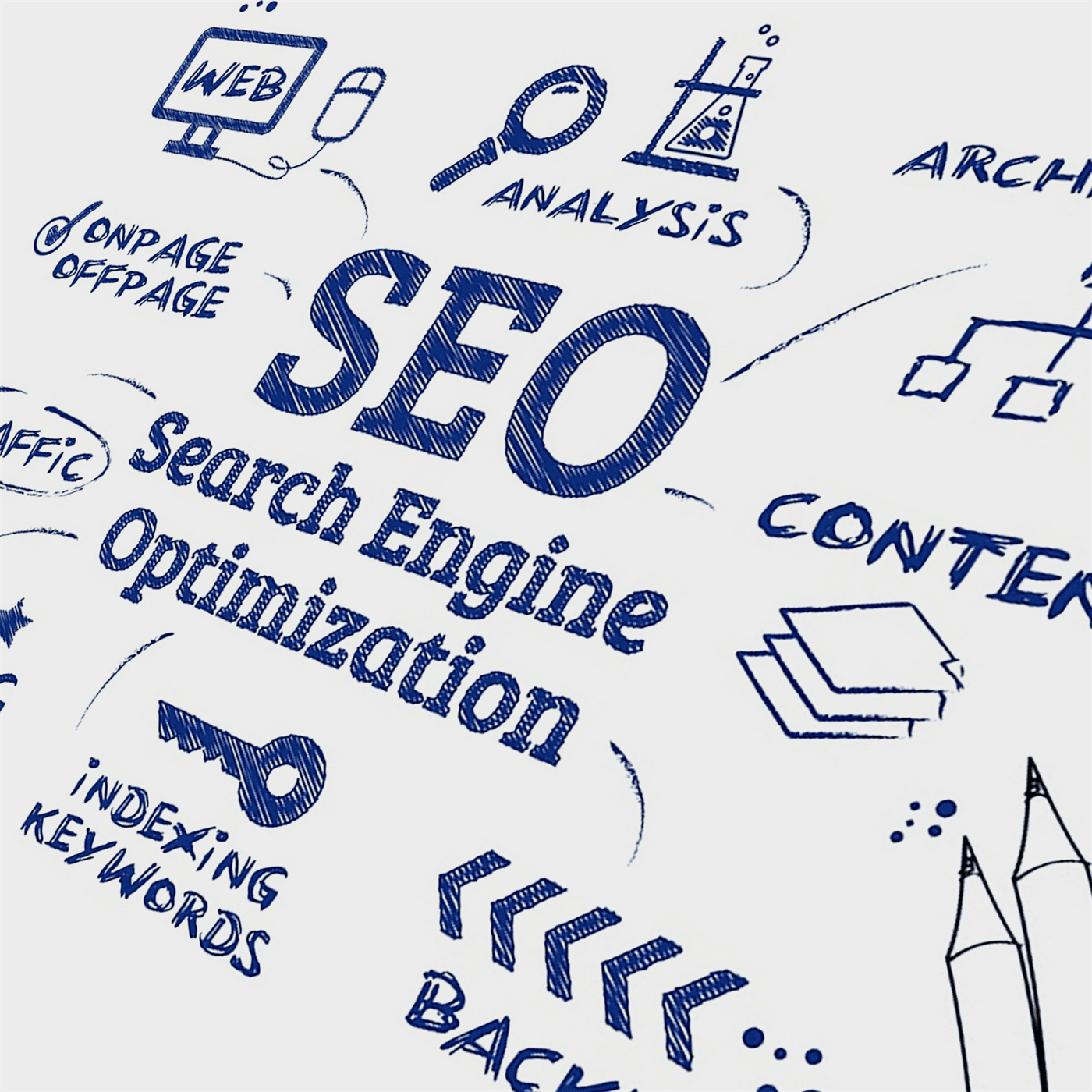Effective Google Ads Campaigns
The key to succeeding with your online campaigns is to reach interested users at the right moment and place. This is how Google Ads works, making it the best way to invest in digital advertising.
Google tries to make things as intuitive as possible, but there are so many parameters to consider that you can easily get lost along the way. Let’s look at some aspects that will help you optimize online campaigns with this platform, which we are sure you will eventually master.
Why Use Google Ads to Boost Your Online Campaign
When planning SEM strategies, Google Ads is the best tool to complement paid campaign strategies
- Because they reach the user with great precision, at the right time and place
- Because it is possible to measure and analyze results in real time
- Because it allows great flexibility in controlling investment and optimizing results
- Because with a tight budget, it is possible to be very effective
- Because you only pay for the clicks and interactions you receive
Google offers specific plan types based on your campaign goals. Some of the objectives that can be achieved with Google Ads are:
- Create more sales opportunities
- Drive more traffic to the website
- Achieve greater brand and product consideration
- Expand brand reach and awareness
- Increase brand visibility
- Convert leads and conversions
Steps to create a campaign in Google Ads
- Set specific goals
Establish realistic and coherent objectives for users at each stage of the conversion funnel.
- Research the keywords
Prepare a list of interesting keywords. You can use the tool that Google provides for this type of analysis: Keyword planner. (link to: https://ads.google.com/intl/es_es/home/tools/keyword-planner/)
- Structure the campaign
Select the type of campaign that best suits your needs.
- Search campaigns: text ads that appear as the first search result.
- Display campaign: image ads that are published on websites.
- Video campaigns: video ads that play on YouTube.
- Shopping campaigns: product listings that appear on Google.
- Discovery campaigns: to advertise in the Google feed.
- App campaigns: to promote the app across multiple channels.
- Local campaigns: to promote the location across multiple channels.
- Smart campaigns: these are automated.
- Set up the campaign
In this phase, it is necessary to specify everything related to the campaign based on our digital strategy.
- The location and language of your target audience
- The type of device and the network where the ad will be displayed
- The bidding strategy: automatic or manual
- The daily budget that will be invested in the campaign
- The maximum bid to pay for each click
- Conduct the A/B test
It’s about experimenting with two very similar ads but with one different element you want to test, such as: copy, CTA button, image, text size, etc. When you launch the campaigns, you’ll see how each ad performs and the results it achieves. Once each has received a significant number of impressions, you can evaluate which creative was more effective and, therefore, where to invest the remaining budget.
- Evaluate the results
Even if you have achieved good results when launching the campaign, it is important to continuously evaluate its performance while it is active. Ideally, you should establish review dates to monitor quality and the number of conversions.
Every Google Ads campaign requires constant attention to ensure that we can successfully reach our objectives and determine whether it is necessary to adjust any elements or make improvements. For this, this tool provides many metrics that we should be familiar with to better manage the campaign.
Some tricks to be effective
- Create ad groups for each campaign
For search campaigns, we advise you to organize your ads in groups for each keyword. This way you can see which keywords work best and optimize them in the ad text.
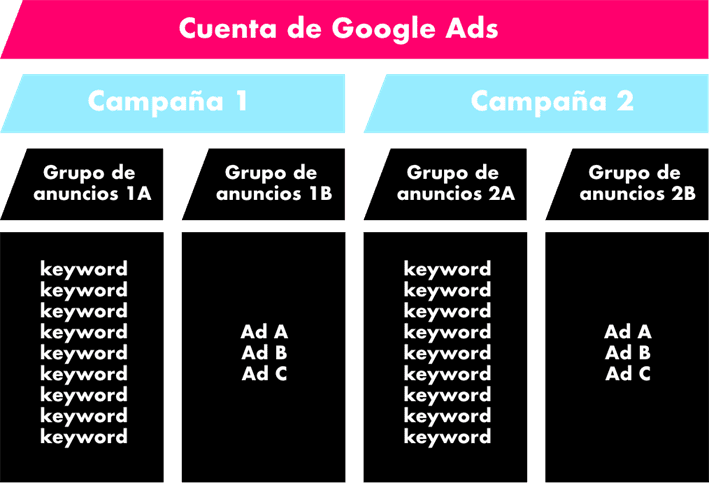
- Check the quality of keywords and target landings
Google Ads scores the campaign based on 3 variables: landing page experience, ad relevance and expected CTR. Therefore, before launching any type of campaign, make sure that the keywords you have selected are relevant and that the landing page is well optimized at SEO level. If you do not meet the basic requirements, Google will penalize you and may not show your ads.
- Add negative keywords
We all like to see that we receive a lot of traffic to our website, but what really matters to us is that they are users interested in what we offer? If you want to optimize your budget, use negative keywords, which will allow you to exclude certain search terms. This way you can attract only the right audience and get valuable clicks.
Now you can start your first Google Ads campaign! You will see how all the planning is worth it and your advertising will start to be shown to the most interested users. It will be a matter of days before you start noticing a change in your statistics and how you are gradually getting closer to your goals.